HACKing Tricks
_____________________________________________________________________
Do u need to hide your Files with a secure and easy way through simple steps
please follow below...
1. Create a folder named "hidden" in your C DRIVE
2. Copy an image (.jpg format) and paste it into C:/hidden ( For example consider the image name as "1.jpg")
3. Select your files wants to hide ( For example consider the file/folder name as "dr". Right click on that and select "ADD TO 'dr.rar'"
4. copy the "dr.rar" file into C:/hidden
5. open CMD [command prompt window] (to open cmd> Start> type "cmd" in search area"
6. Then type "cd/" in given black window push ENTER
7. then type "cd hidden" push ENTER
8. Then type "COPY /b 1.jpg+dr.rar output.jpg" push ENTER
9. Go to C:/hidden and DELETE "1.jpg and dr.rar"
10. Click on output.jpg...........You have only to see a image but check the file size...
11. If you want to see the "FILES you hide" just RIGHT click on "Output.jpg" > select Properties and click "CHANGE" tab then select BROWSE> and in that select "WINRAR.EXE" { or RIGHT CLICK on image > OPEN WITH> winrar.exe
Then you can saw what u hide
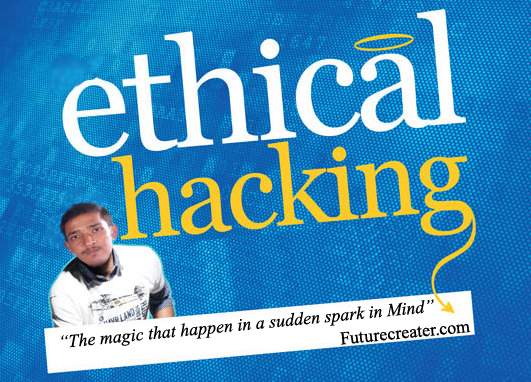

No comments
Post a Comment